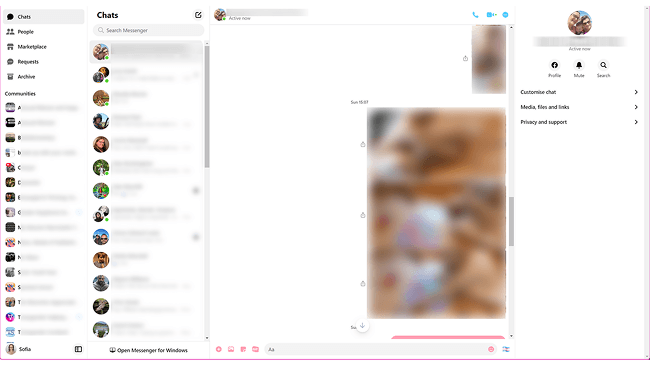Best Anti-Detection Browser for macOS
 2025.08.17 12:05
2025.08.17 12:05 petro
petroManaging multiple accounts on platforms like Facebook, TikTok, eBay, or Amazon is nearly impossible with a regular browser on macOS. Why? Because companies use fingerprinting (device info, IP address, browser configuration, cookies, WebGL, fonts, etc.) to detect when multiple accounts belong to the same user.
This is where anti-detection browsers come in. They simulate completely separate, unique browser environments for each account, making them look like independent real users on macOS.
Key Features to Look for in a macOS Anti-Detect Browser
- Unique Browser Profiles – Every profile looks like a different computer.
- Advanced Fingerprint Control – Modify WebRTC, Canvas, WebGL, Timezone, Geolocation.
- Proxy Integration – Attach proxies (residential, datacenter, or mobile) per profile.
- Cross-Device Sync – Start work on macOS, continue on Windows or cloud.
- Team Management – Assign accounts to teammates without sharing passwords.
- Automation Tools – Some browsers allow integration with Selenium, Puppeteer, or built-in RPA.
Best Anti-Detection Browsers for macOS in 2025
Browser | macOS Support | Pricing (Starting) | Best For | Pros | Cons |
BitBrowser | ? Native app | $19/mo | Social media & e-commerce | Lightweight, strong proxy support, reliable | Fewer automation features |
GoLogin | ? Native + Cloud | $24/mo | Social, Ads, Agencies | Cloud sync, stable fingerprints, team sharing | Slightly higher cost |
Undetectable.io | ? Native app | $29/mo | Advanced users | Precise fingerprint spoofing, user-friendly | Newer player, fewer tutorials |
AdsPower | ? macOS client | $9/mo (basic) | Affiliate marketing | Budget-friendly, built-in automation | Interface less polished |
Incogniton | ? macOS client | Free plan + $29/mo | Small teams & startups | Free plan available, easy to use | Less powerful automation |
Multilogin | ? Works on macOS (via app) | €99/mo | Enterprises | Very advanced, industry-standard | Expensive for beginners |
Use Cases for macOS Users
- Social Media Marketing: Safely manage unlimited Facebook, Instagram, TikTok, or X accounts.
- E-commerce: Run multiple Shopify, Amazon, or eBay seller accounts.
- Affiliate Marketing: Track ads from different profiles without bans.
- Crypto & Web3: Manage wallets, NFT platforms, and exchanges securely.
- Ad Verification & Testing: See ads as they appear in different regions.
Recommended
See More

 ? Multi-Account Management
? Multi-Account Management ?Prevent Account Association
?Prevent Account Association ?Multi-Employee Management
?Multi-Employee Management