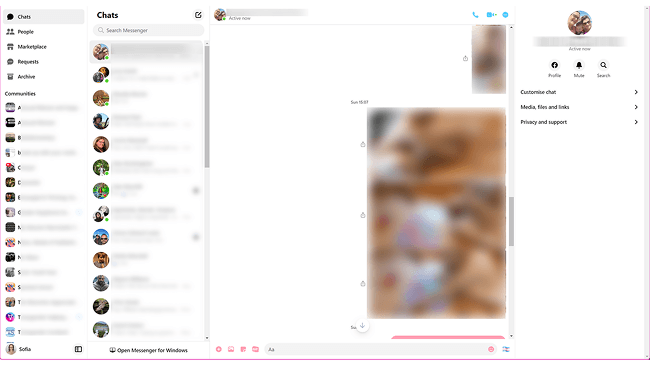Hot Picks
How to Use BitBrowser for Multiple Bets?

Hot Picks
How to Automate Social Media Accounts

Hot Picks
How to Ensure Stable Facebook Operations When Managing Multiple Accounts
Instagram IP Ban: Ultimate Guide to Unblock & Avoid It [2025]
 2025.04.11 06:28
2025.04.11 06:28 BitBrowser
BitBrowserHas this ever happened to you? As a social media manager, you try to log into Instagram, only to see a frustrating "Action Blocked" message. Maybe your posts won't upload, your DMs stop working, or your account gets locked altogether. Clearly, you might be suffering from an Instagram IP ban. When this happens, even new accounts you create won't work properly.
Try to get back your disabled Instagram account? After managing multiple accounts under Instagram's strict rules, I found a reliable solution: BitBrowser. This best anti-detect browser tackles IP bans by creating isolated environments with unique fingerprints and Instagram IP addresses, masking your real identity and location. Understanding the IP ban meaning is key – it’s often triggered by automation-like actions (even manual ones!) or violations. While VPNs exist, Instagram detects many. For robust access, especially with multiple accounts, BitBrowser is my top recommendation.
What is an Instagram IP address & IP ban mean?

1. What Does an Instagram IP Address Reveal?
Your Instagram IP address is a unique code assigned by your internet provider to identify your device. It reveals your approximate location and enables platforms like Instagram to track all activities from that device, including logins, posts, and interactions. Crucially, this IP is tied to your network: if you share Wi-Fi, other users’ actions may impact your access.
2. What is an Instagram IP Ban?
An Instagram IP ban blocks all devices using a flagged IP address. This occurs when Instagram detects spam, automation, or policy violations (e.g., mass liking). The result? Every device on your network loses access, and even new accounts fail. What does an IP ban mean practically? It’s a network-wide lockdown. To bypass it, you'll need to hide your real IP.
How Does Instagram Know Your IP?
Instagram detects your IP address automatically whenever your device connects to its servers - this technical handshake is essential for delivering content to your device. Every login, post interaction, or refresh shares your IP, allowing Instagram to:
1. Verify legitimate traffic patterns: Detects suspicious patterns like frequent device-switching on one account, or a single account accessed from geographically impossible locations (e.g., New York and London within minutes).
2. Track account activity across sessions: Monitors behavior trends like your typical login times or sudden changes in interaction patterns (e.g., consistent morning logins vs. new midnight activity bursts).
3. Identify suspicious behavior clusters: Flags abuse signals like one account making rapid identical requests (e.g., liking 500 posts in 60 seconds), or multiple accounts performing bulk actions from the same IP (e.g., 10 accounts commenting identical spam).
The platform maintains permanent IP logs per its privacy policy. When repeated violations occur (e.g., spam or automation), this triggers an IP ban affecting all devices on your network. To prevent tracking, consider using private browsing tools that mask your digital footprint.
What Triggers an Instagram IP Ban: All Common Causes
An Instagram IP ban blocks your internet address like a bouncer kicking your entire group out of a club. Can you get banned on Instagram for minor issues? Absolutely. Based on platform guidelines and user reports, these are key triggers:
1. Too Many Actions, Too Fast: Liking/following rapidly or using automation flags your IP as bot-like - even legitimate businesses get caught.
2. Shared IP Addresses: Public Wi-Fi or proxies? One user's violation gets everyone banned - how do you get banned from Instagram? Sometimes just by association.
3."Fishy" Login Behavior: Impossible location jumps (e.g., turn NY to Tokyo in 1 hour) or outdated apps trigger security locks.
4. Spamming & User Reports: Posting spammy content or receiving multiple complaints may cause sudden IP bans.
5. Policy-Breaking Content: Promoting violence/nudity/hate speech guarantees bans - Instagram's zero-tolerance zone.
6. Multi-Account Operations: Running more than 5 accounts from one IP? You risk Instagram banning a newly created account instantly.
7. Fake Engagement & Bots: Buying followers or using automation tools violates the Terms of Service - a major red flag.
Why It's Not Always Your Fault?
Don't assume you caused the ban. As Reddit users reported, how to get banned on Instagram often involves shared networks:
1.Family/roommate violations trigger a chain IP ban on your Wi-Fi
2. Public networks (coffee shops, schools) get flagged for others' spam
3. ISP dynamic IPs reassign "dirty" addresses to innocent users
Instagram's automated systems can't distinguish individual users on shared IPs. One compromised device means an entire network lockdown. Your new account might fail simply because your IP was previously abused.
How Long Does an Instagram IP Ban Last? [Real User Data]
Instagram never provides clear timelines, but user data reveals patterns. How long does an Instagram IP ban last? Depends on severity:
?Temporary Bans (24h–3 weeks)
Most start as 24-48-hour blocks for spam-like behavior (mass-following/automation). Repeat violations extend bans to 1-3 weeks. You'll lose access to features like commenting or DMing.
?Permanent Bans (Forever)
Severe violations (hate speech/scams) trigger irreversible IP blacklists. All connected accounts vanish – creators lose years of work overnight.
?Shadowbans (1-2 weeks)
Not IP-related but critical: Your content gets hidden without notification. Caused by guideline violations, this "ghost ban" crushes engagement for 7-14 days.
The takeaway? Temporary bans are Instagram's warning shot. Shadowbans are silent engagement killers. Permanent bans? Your worst nightmare. Never rely on your original IP.
How Do I Know If My IP Is Blocked on Instagram?

Figuring out an IP ban can feel like solving a mystery. Instagram never sends IP ban notifications, but these red flags don't lie:
1. All Accounts Blocked: If every account (even new ones) fails on your Wi-Fi but works on mobile data, an IP ban is confirmed.
2. "Action Blocked" or "Try Again Later": These errors across all devices signal IP issues. Instagram shows "try again later, we restrict certain activity," specifically indicating automated restrictions.
3. Can't Create New Accounts: Endless phone verification loops? "Sorry, something went wrong with Instagram" during sign-ups? Classic IP block symptoms.
100% Secure Way: Bypass Instagram IP Ban in 3 Minutes
After years of battling bans, BitBrowser is my proven solution. Unlike basic VPNs, it tackles Instagram's tracking at the root by assigning dedicated IPs from most global locations to each account, all while hiding your real IP. Even if one IP gets banned, other accounts stay safe.
BitBrowser masks critical digital fingerprints like device type, operating system, and network type so Instagram sees each account as a separate person. This is key to how to bypass an IP ban safely. Manage 10+ accounts, schedule posts, or automate tasks without triggering bans.
Another benefit is that its automation feature can help you run different social accounts simultaneously, like posting to Instagram and Facebook at the same time. Time saved, risks reduced, and content published!
Crucially: Does NOT violate Instagram's policies when configured properly.
How to Run Instagram without Getting Banned
BitBrowser enables safe automation for posting, commenting, and engagement - all while maintaining Instagram compliance. But its true power lies in multi-functional protection:
?Unique Proxy IP Assignment: Assign dedicated residential, mobile, or data center IPs to each profile and rotate IPs automatically to bypass Instagram's IP bans and avoid detection.
?Advanced Browser Fingerprint Spoofing: Customize device fingerprints (OS, screen resolution, time zone, fonts) to mimic real Instagram browsing or randomize fingerprints with one click for quick setup. You could manage all social media in one place with unified dashboards.
?Multi-Account Anti-Association Protection: Isolate cookies, cache, and browser data between profiles to prevent cross-account bans by Instagram and simulate Android/iOS devices via Bit Cloud Phone.
?Free Automation & Integration Tools: Built-in RPA tools to schedule Instagram posts/comments with human-like intervals, allowing you to post to all your social media at once; free API access for custom scripts and bulk Instagram account management.
?Additional Essentials: 10 free profiles, free synchronization system, real-time updated browser kernels (Chrome/Firefox) for stealth browsing, etc.
Bypass Instagram IP Bans Using 100% Antidetect Browser
Since you've known a lot about Instagram IP bans, it is time to learn how you can get around them to access the platform freely. Equipped with so many great features, the process of setting this tool up is, in fact, very easy. You can follow the guide below to get started.
Step 1. Download BitBrowser on your computer, launch it, and create a new account to log in.
Step 2. Turn to the "Proxy IP" section and click the "Add" button. Using an Instagram unblocked proxy could make sure that you are not being banned. Then, fill in the required fields to your preference, like proxy type and port. All these will set up a new IP address for you. Hit "Confirm" when you are finished.
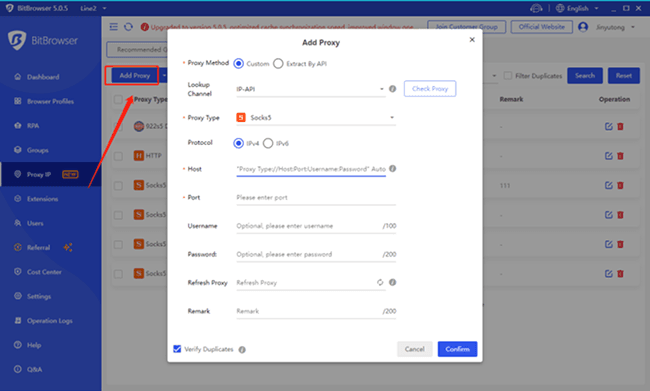
Step 3. Still on the "Proxy IP" tab, click the "Bind" icon to open the window for customization. Select an already existing browser profile you want to bind the proxy to. Then, press "Confirm" to save your selection.
Bind the Proxy with a Profile
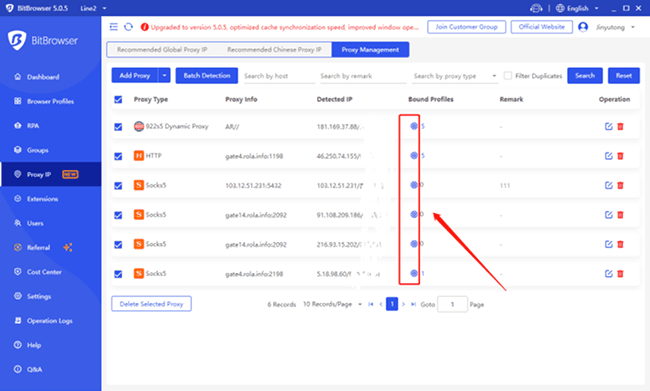
Step 4. Now, with the newly assigned IP, you are all set to go. Just open the connected profile and visit the Instagram website to log in. The platform will no longer block you from accessing or using it. Hurry up and download BitBrowser to use your Instagram safely!
You may also be interested in
How to Get Around an Instagram IP Ban with 4 Other Methods
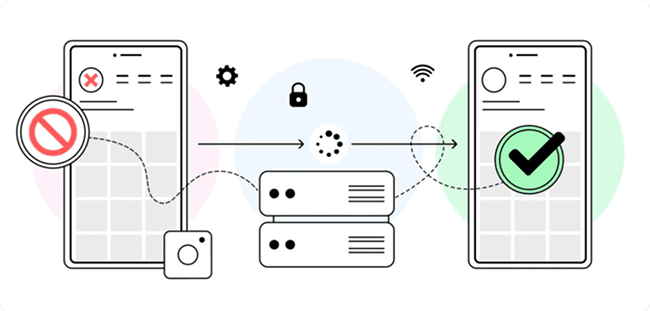
While BitBrowser is my go-to solution, I've tested other methods to solve IP-ban issues. Some work temporarily, but they come with risks or hassles. Here are some tips on how to get around an Instagram IP ban:
?Use a Reliable VPN or Proxy
A VPN or proxy changes your IP, but Instagram often blocks its servers. Premium services like NordVPN or paid proxies might work in the short term. Free options? Avoid them—they’re slow, risky, and easily flagged.
?Switch Devices
Try accessing Instagram from a different device (e.g., laptop → tablet). This bypasses device-specific flags but won’t help if your IP itself is hard-banned.
?Clear Cookies & Change Browsers
Delete Instagram cookies and switch browsers (Chrome → Firefox). This might bypass soft bans, but it rarely fixes strict IP blocks.
?Contact Instagram Support
Submit an appeal via the Help Center if banned unfairly. Slow and uncertain, but worth trying for persistent false bans. Include error screenshots.
Most of these are quick fixes, not permanent solutions. Free proxies often sell your data, and VPNs get detected fast. For serious users managing multiple accounts, BitBrowser solves IP bans permanently by generating unique, undetectable fake IP addresses—no hardware swaps or risky proxies needed.
Why Other Methods Fail in 2025 (VPNs/Proxies Alone Don't Work!)
If you're searching for how to get rid of IP bans, VPNs or proxies might seem like obvious fixes—but in 2025, they’re fundamentally flawed. Instagram's AI now cross-references over 50 browser fingerprint markers beyond your IP address. Even with a fresh IP from premium services, your browser version, operating system, screen resolution, language settings, installed fonts, plugins, and even subtle mouse movements remain exposed.
This digital fingerprint acts like a permanent ID tag: Instagram links your "new" session to previously banned activity, triggering repeated blocks, shadowbans, or engagement throttling.
The fatal gap? Tools that only change your IP ignore 90% of detection vectors. When you try to remove an IP ban with proxies or VPNs, you’re handing Instagram a map of your setup. Their systems flag inconsistencies like sudden IP jumps without matching fingerprint changes, making accounts more suspicious. What’s needed is a unified shield against IP tracing, fingerprint scanning, and behavioral analysis—not fragmented fixes.
The 2025 Solution, Beyond IP Masking:
To truly get past IP bans, BitBrowser operates as a dedicated unblocked web browser. It generates isolated environments where every session gets a unique IP + randomized fingerprints—bypassing Instagram’s multilayer detection permanently. No more disposable workarounds
Best Practices to Avoid Instagram IP Bans
Even if you're using tools like BitBrowser, Instagram's algorithms are always watching. Here's how I keep my accounts safe long-term:
1. Go Slow, Act Human
Instagram hates rapid actions. Space out likes, follows, and DMs—I stick to 20-30 actions per hour. Tools like BitBrowser's RPA can automate this safely.
2. Use Quality Proxies
Cheap proxies get banned instantly. I rotate residential/mobile IPs weekly (Soax or Smartproxy recommended). For true anonymity, change your IP address per account using verified sources.
3. Keep Accounts Separated
Never log into multiple accounts on the same device or IP. The same fingerprints would have the platform recognize your accounts as associated. If one gets banned, the others would probably be affected.
4. Update Your Tools
Instagram blocks outdated apps. BitBrowser auto-updates its Chrome/Firefox kernels, but if you're using other tools, check for updates weekly.
FAQs about Instagram IP Ban
How do I unblock my IP address from Instagram?
Proxies hide your IP by routing traffic through a middleman server, but they leave browser fingerprints exposed. Instagram links these fingerprints to bans, making proxies alone ineffective. For reliable unblocking, use an anonymous browser for Instagram like BitBrowser and Multilogin: it masks your IP and randomizes 50+ device fingerprints to bypass detection permanently.
Will Instagram ban you from using a VPN or Proxy?
Yes. Instagram flags account switching geographic locations rapidly via VPNs/proxies (e.g., New York → Tokyo in 5 minutes), suspecting hacking. This often triggers IP bans. To safely log into a banned Insta account, use BitBrowser—it maintains consistent virtual locations while masking your IP and fingerprint, avoiding detection.
Conclusion: Regain Instagram Access Now
Dealing with Instagram IP bans is exhausting—but here's the truth: Instagram's detection systems keep getting smarter, and VPNs leak browser fingerprints while public Wi-Fi exposes you to shared IP bans (where one user's violation locks everyone out).
After testing countless tools, BitBrowser is the only solution that tackles both IP bans and account association risks. It lets me run unlimited accounts on unique IPs to prevent blanket bans, mimic real users with customizable fingerprints, and automate tasks safely using their RPA tools.
If you're serious about growing on Instagram without constant bans, BitBrowser is your must-try. It's like giving every account its own "digital home"—Instagram can't trace them back to you. In addition, you don't need to be tech-savvy because it is designed with an intuitive interface that is easy to navigate. Try out this software now, and trust me, your sanity (and your followers) will thank you.
Recommended
See More

 ? Multi-Account Management
? Multi-Account Management ?Prevent Account Association
?Prevent Account Association ?Multi-Employee Management
?Multi-Employee Management